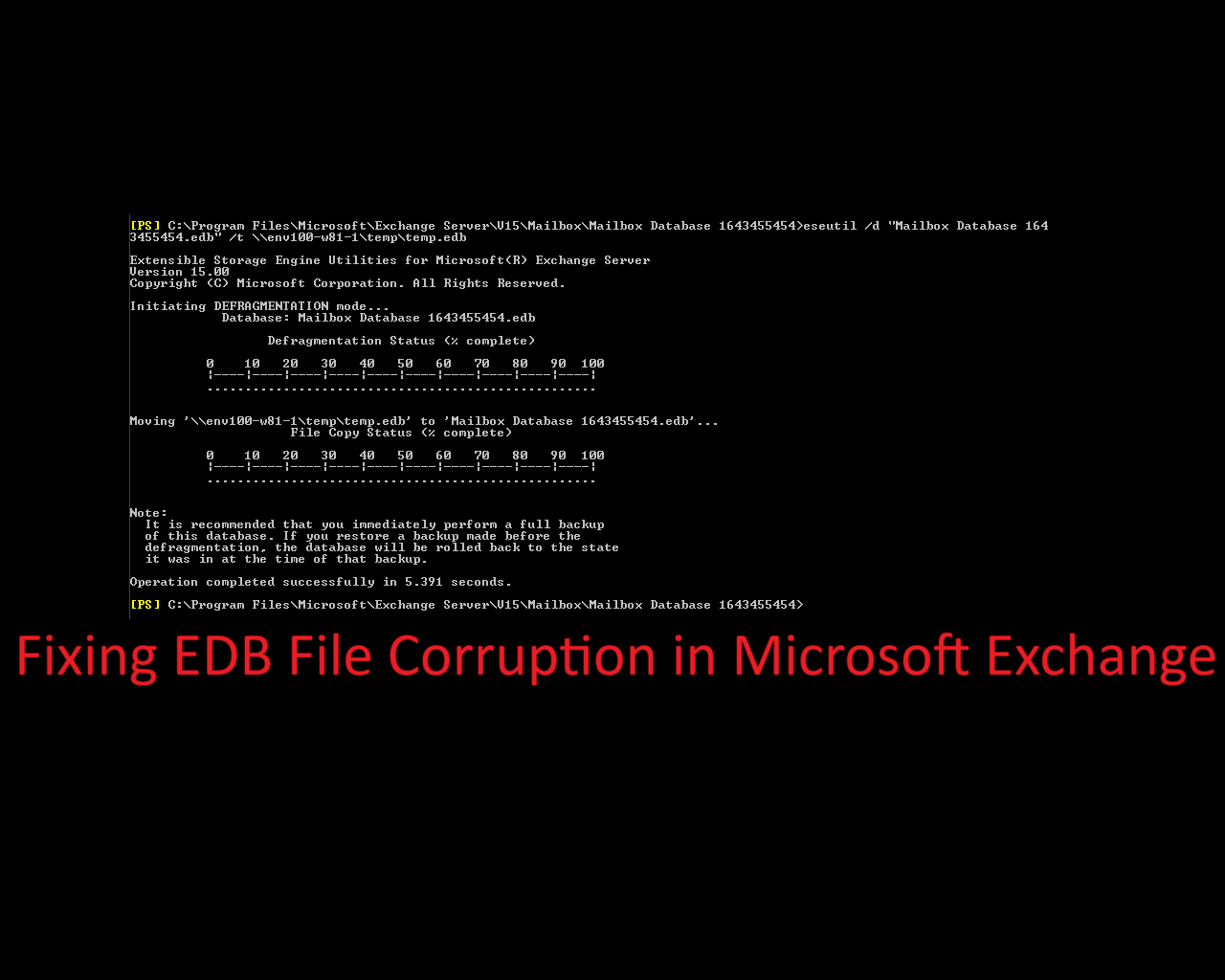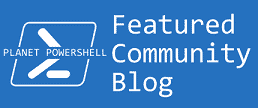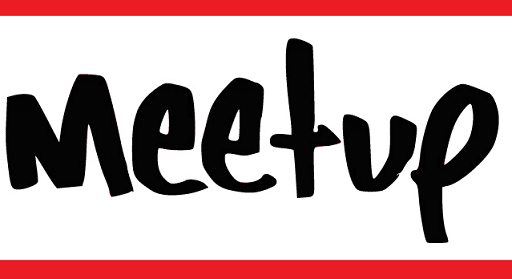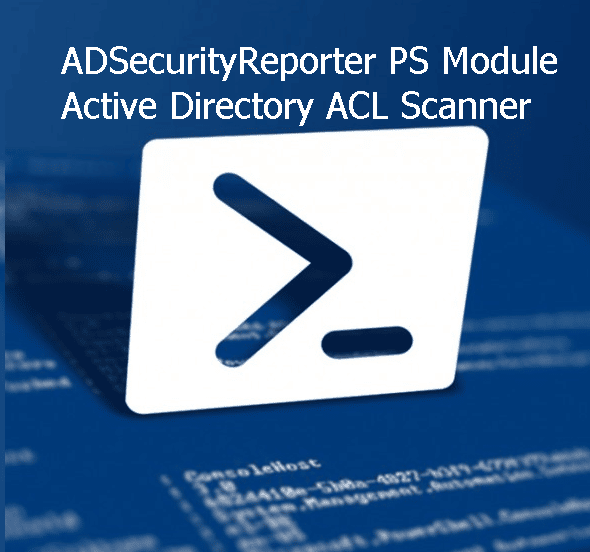Microsoft Exchange is one of the oldest and most renowned email servers used to share necessary data. It uses EDB files to save data. With the transformation in new generations, the EDB file formats have also evolved to improve file management systems in the Exchange Server.
Nevertheless, corruption in these files can bring the entire server to a standstill. This can affect your business productivity, revenue, and reputation. Hence, the need is to eliminate this corruption through the best practices and get the Exchange Server back to a working state.
You can recover the data from the corrupted EDB file through manual method or by using an Exchange recovery tool.
Table of Contents
EDB File Corruption – A nightmare
EDB file corruption is the biggest nightmare for any user. Suppose you want to retrieve data from the MS Exchange Server named EXServer2019 and get the error messages below.
Access denied to database Mailbox Store (EXServer2019)
WARNING: \\EXServer2019\Microsoft Information Store\First Storage Group\Mailbox Store (EXServer2019) is a corrupt file.
This file cannot be verified.
Database or database element is corrupt.
This message shows you might lose the information you need from the Exchange server.
To resolve EDB file corruption and get back its accessibility, you must follow several essential Exchange recovery practices. In this blog, we will discuss these crucial practices in detail. We will also discover the reasons behind EDB file corruption & common errors.
Basic reasons for EDB file corruption
A corrupted .edb file makes the crucial data inaccessible to the users. Before you find the ways to access the necessary data, let’s learn about several reasons behind a corrupted or damaged EDB file.
- Programs installed from unreliable sites can bring malware that harms EDB files.
- Failure in the system hard drive & software collision
- The EDB files exceed the stipulated limit for storing data
- Abruption or closing system while working
- Errors in Jet engine
Knowing the symptoms of a corrupted EDB file will help you quickly mitigate the issues.
Always make sure that your Exchange Server is in Maintenance Mode before doing any operation
You can read and download the PowerShell module to help you in this task
Common error notifications for EDB corrupted file
If the Exchange Server shows the following notifications, your EDB file may be corrupted. Knowing the probable reasons behind these notifications can help resolve these issues.
- Error -515: “JET_errInvalidLogSequence”- The log file is missing
- Error 1216: “JET_errAttachedDatabaseMismatch”- There is no information on the header
- Error 1018: “JET_errReadVerifyFailure”- In page-level corruption
- Error 1601: “Operation terminated with error -1601”- A broken internal structure of the STM file
- Error 1605: “Operation terminated with error -1605”
- Dirty Shutdown Error: “ERROR: the database was not shutdown cleanly”
You can modify the error notifications caused by external reasons in the following ways:
- By restarting the Exchange Server Machine
- Hard drive upgradation and replacement
- Implementing Virus Cleaning software
However, a file that becomes corrupt due to internal reasons will need a professional tool & expert assistance for mitigation.
Exchange Server recovery from corrupted EDB file
Admins often use ESEUTIL.exe, a builtin Exchange Server utility by Microsoft to repair .edb files. This native tool repairs corrupt EDB files and limits the size of EDB. It helps to move the database files to temporary locations for recovery. Before you run this tool, you must consider a few things:
- Backup your Exchange Database
- Dismount the database
- Make sure to have 20% of minimal total disk space
To start the recovery process, open cmd.exe and type the following line cd %exchangeinstallpath%

Step 1- consider the database state
Run the Eseutil command to discover the current state of the Exchange database
ESEUTIL /MH <Database name>
C:\Program Files\Exchange\Database\> ESEUTIL.exe /MH db1.edbStep 2- Perform soft recovery
If the status is “Exchange Dirty shutdown” or the output shows missing logs, you can perform soft recovery by running the cmdlet.

ESEUTIL /r <log prefix> /I <Log files folder path> /d <database folder path>
ESEUTIL /r "E00" /l "C:/DBLogFolder" /d "C:\Program Files\Microsoft\Exchange Server\V15\Mailbox\DB1.edb" /i
Step 3: Perform hard recovery
Again, check the status & perform hard recovery in case soft recovery doesn’t work. For this, use the cmdlet as below:
ESEUTIL /P <full database path location>
C:\Program Files\Exchange\Database\> ESEUTIL.exe /P db1.edbUsers can go through the ESEUTIL database and discover if the Exchange database is in a good state.
Limitation with manual methods
Performing such technical tasks manually requires professional & in-depth technical skills, as even a single mistake can lead to complete data loss. Some of the common drawbacks of using the manual method are:
- ESEUTIL takes a lot of time to test, so you need to learn patience
- There is a chance of losing the complete information from the EDB file
- Newbies can’t perform the process without any assistance from expert technical experts
- Requires a huge amount of disk space
- It is unable to recover data that has been lost permanently.
If you are facing any of these issues throughout the recovery process, it is time to transform your resolution method. You can utilize advanced third-party integration tools such as StellarRepair for Exchange to deal with such limitations.
With this smart Exchange Server recovery tool, you can ensure satisfactory recovery of the corrupt file. This is a suitable alternative to avoid the errors of recovering corrupted EDB files.
Using the Stellar Repair for Exchange tool
Stellar Repair for Exchange tool restores the dismounted & offline Exchange EDB files with high precision. Recommended by MVPs, it helps to recover or repair corrupt Exchange Database and restore the mailbox data. Users can repair the Exchange database without any risks of data loss.
Stellar Repair for Exchange: Features
Here is a quick look at the multiple features of this popular Exchange Server recovery tool.
- Recovers Exchange Server by utilizing robust scanning algorithms to retrieve the mailboxes
- Exports the recovered mailbox directly to the Live Exchange server or Office 365 with minimal downtime
- The working speed is high, causes no lags, and is highly effective.
Want to use this software? Here is the link to the swiftest Exchange Server recovery from EDB file corruption.
Conclusion
The Exchange Server holds a widespread use across multiple organizations. More use in turn results in higher chances of database corruption & data loss. A corrupted EDB file causes significant risks to the functionality and stability of the Exchange server.
The common causes of corruption are viruses, errors in disk space, software errors, and lack of maintenance. Using the inbuilt ESEUTIL tool in the Exchange Server is one of the preferred practices to carry out the recovery tasks. Nevertheless, it can be a time-consuming method and can lead to multiple errors. A better and widely recommended practice is to use an Exchange Server recovery tool of the likes of Stellar Repair for Exchange. With this tool, you can open the corrupt EDB files & export data to the live Exchange server swiftly. It also assists in restoring the database with minimal downtime without losing any data.