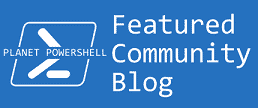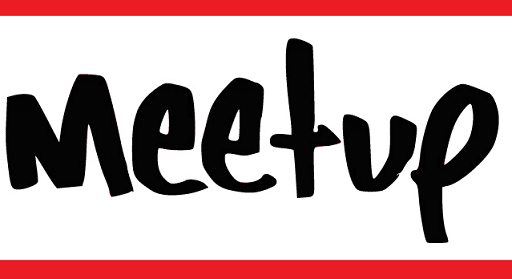Learning Topics
PowerShell Posts
Using Postman to Call Microsoft Graph API
Microsoft Graph API is a powerful tool for interacting with Microsoft 365 services, including Entra ID (Azure Active Directory). With Postman, you can easily test and execute Microsoft Graph API requests. This blog post...
How To Extract Mailboxes From EDB File
Sponsored – Exchange Server Database (EDB) files consist of the emails, contacts, notes, calendar, and othercrucial mailbox items. Several reasons may prompt you to extract these mailboxes from EDB file. Forinstance, you may need...
Create Entra ID Guest invite using PowerShell and Graph API
It’s easy to create an Entra ID guest account using the interface. But as usual, the automation and bulk are the challenges. In Entra ID, there is the option to create bulk invitations, but...
High Volume Email in Exchange Online: A Comprehensive Guide
For businesses that need to send a significant number of emails—whether for marketing campaigns, transactional notifications, or internal alerts—Microsoft offers a specialized feature known as High Volume Email (HVE). This feature allows organizations to...
Fixing EDB File Corruption in Microsoft Exchange
Microsoft Exchange is one of the oldest and most renowned email servers used to share necessary data. It uses EDB files to save data. With the transformation in new generations, the EDB file formats...
GetListDefaultResultSize HTTP Error 500.19 Exchange Server
If you have more than 500 OU in your Active Directory, you will have a small challenge in the Exchange server when browsing for an OU, as the Exchange server will surprise you with...
Troubleshoot Exchange Server 2019 Failure after installing CU
Microsoft regularly releases Cumulative updates (CU) and security updates (SU) to patch the on-premises Exchange Server 2019 against possible malicious attacks and other threats. The Exchange admins may face troubles after installing server updates,...
Understanding licenseDetails GraphAPI
Playing with GraphAPI is fun, as it gives a straightforward way to read data and integrate user information with any application. In this post, I will explain the licenseDetails endpoint and how to use...
Understanding Get-EXORecipient
This guide will provide you with the knowledge and tools you need to effectively manage your Office 365 mailbox using the Get-EXORecipient. Understanding Exchange Recipient Type Details When managing an Exchange environment, understanding the...
Exchange Shared Mailbox Permissions using PowerShell
A shared mailbox is a useful feature in both Exchange Server and Exchange Online. It allows multiple users to access and manage a common mailbox, such as a departmental or project-related mailbox. Managing and...